Chosen design for ASMSA's 2023-2024 yearbook cover.
ASMSA's 30th anniversary brought the completion of the Campus Administration Building (CAB). The proposed cover featured a line diagram of the Campus Administration Building and also pictured the 2024 solar eclipsed just over the building–a highlight for students, staff, and alumni who attended it on campus. ASMSA's tagline of "Igniting Arkansas' Potential" was also highlighted. ASMSA's Office of Public Affairs brand and modern design guidelines were followed in the design of the cover.
This work was created as part of a graphic design course by Dan Anderson.
Instructor Details:
Create a cover design for the 2024 ASMSA yearbook.
Before you begin, make sure to load Jostens swatches (color groups) into Adobe. In Photoshop, go to Window > Swatches. In the Swatches panel on the upper right, navigate to the box with four small lines and select "Import Swatches." Import all .ase Jostens files. You may then group them by clicking the folder at the bottom of the Swatches window. I will provide the swatches on a thumb drive.
You will also need to load the Jostens color guide. To do this, go to the Edit menu, select Color Settings. Click the Load button and browse to the Jostens.csf file. The file can be downloaded from Canvas.
You will then need to load the template. Instructions to do this are in the Canvas files.
Final Project should be submitted as layered project files.
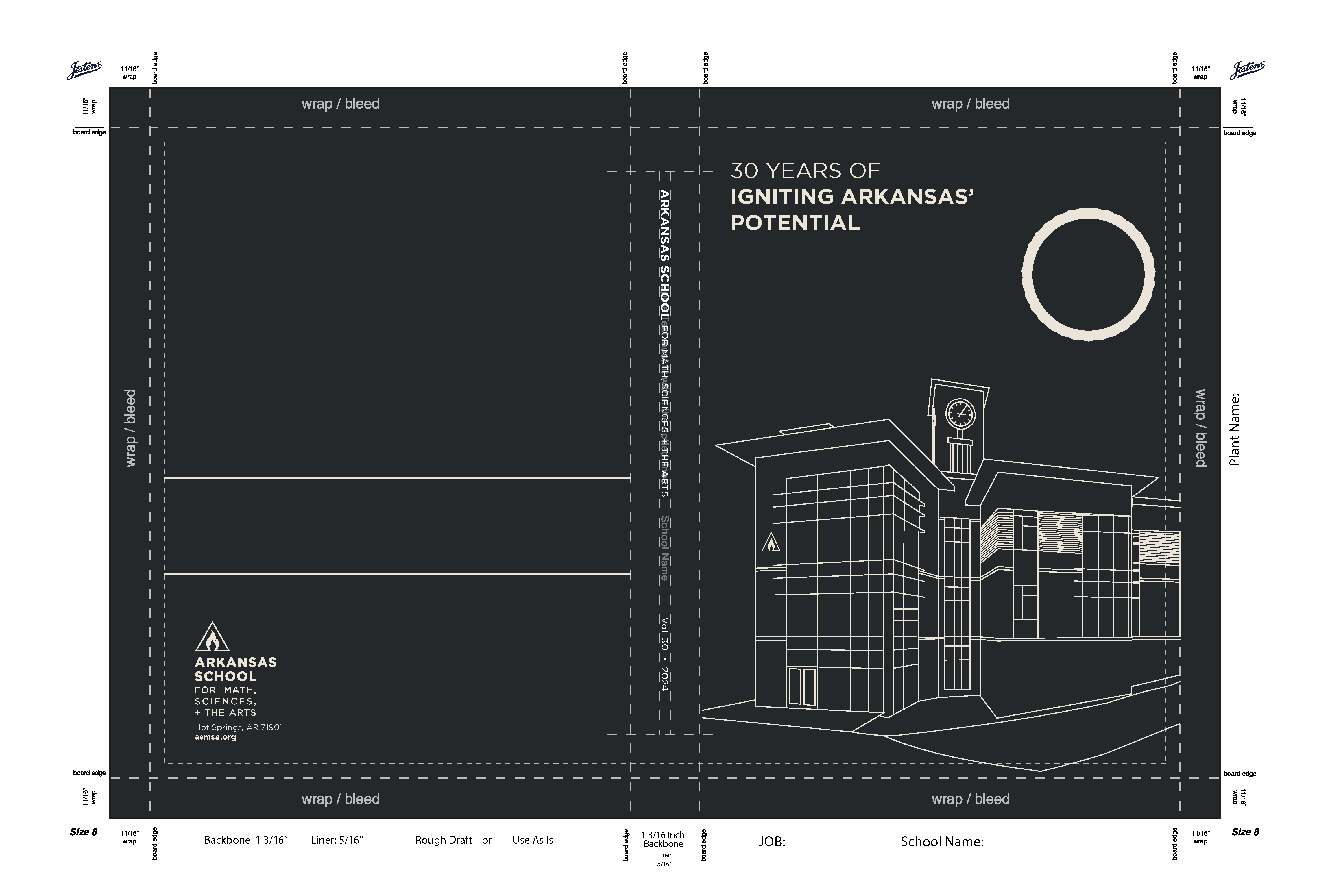
WORK BY
DATE
SOFTWARE / MEDIUM
Adobe Illustrator